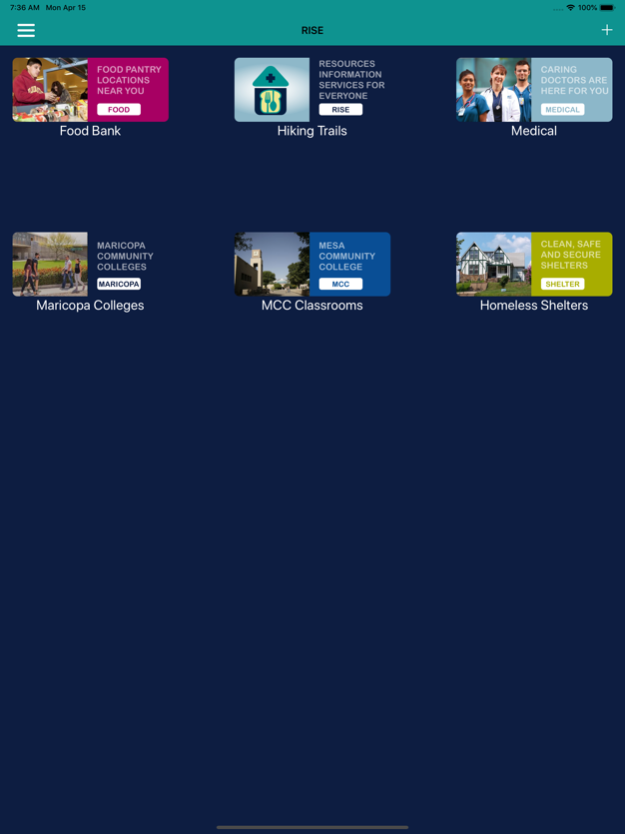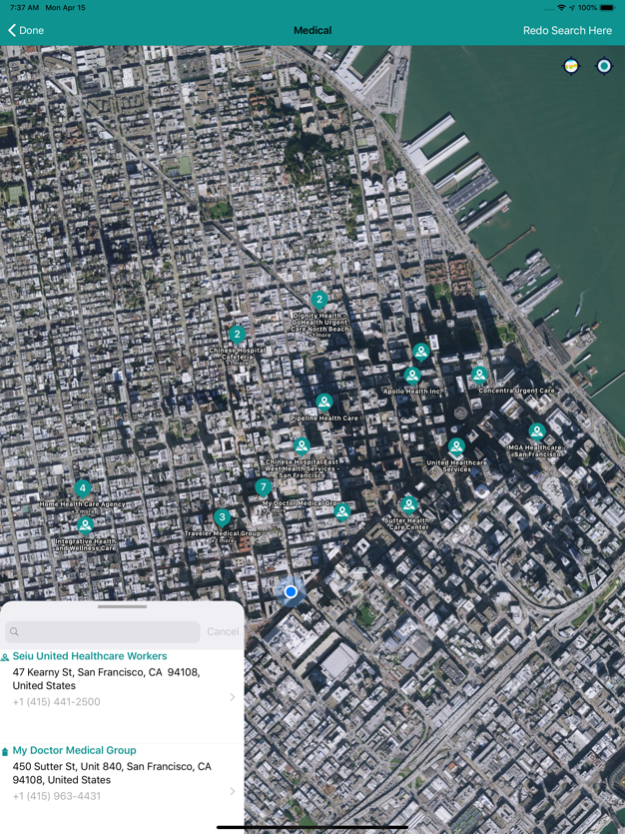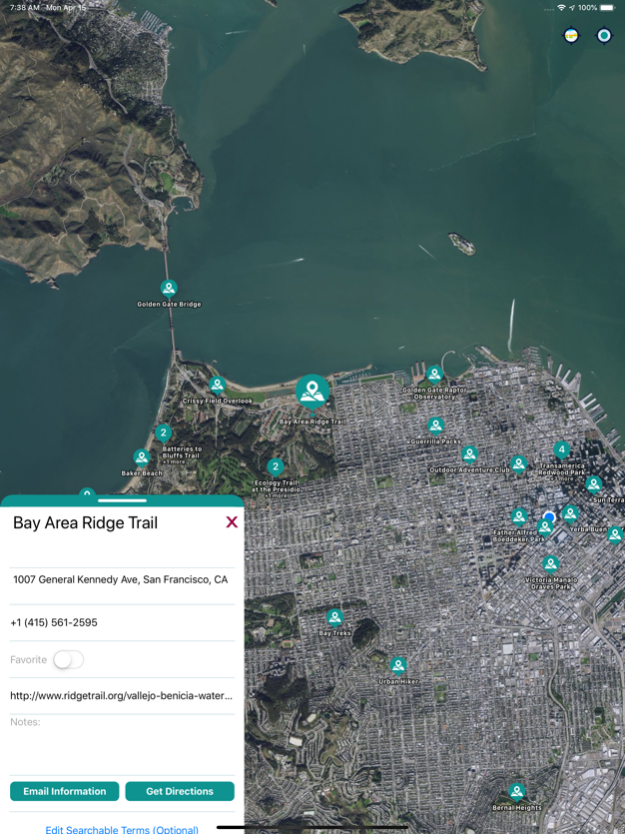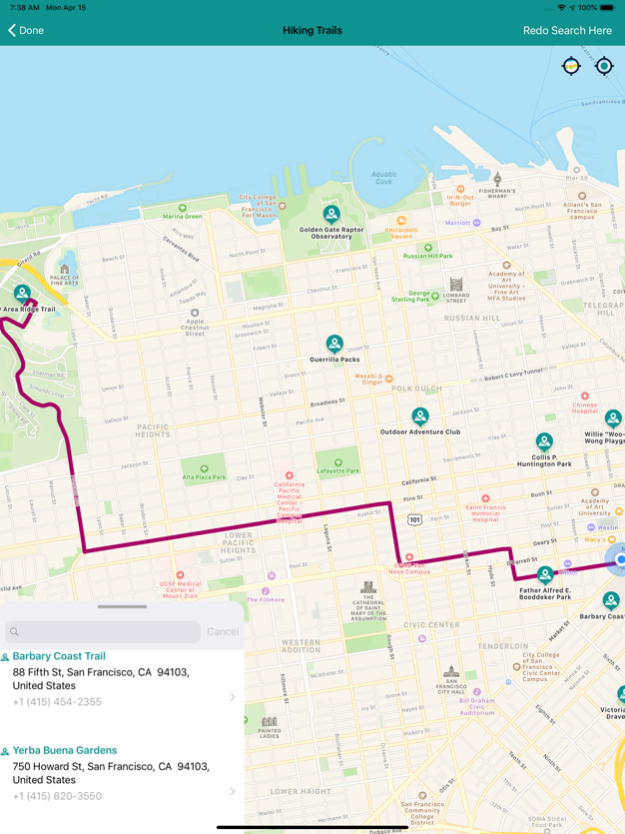RISE! Resource Locator 1.1.0
Free Version
Publisher Description
The RISE app was conceptualized and created by Mesa Community College mobile app development students, faculty, and leadership to connect all Maricopa County Community College District students with free and nominally priced food, shelter, and healthcare.
This app is designed for all and can be used with other community college systems and higher education institutions to appropriately connect students or community members with resources that will help them be successful in school and beyond.
The application searches the surrounding area using key words to drop markers on a map and locate nearby resources. If a resource is not currently listed in Apple Maps users can manually add, move and edit private markers. Custom searches can be added and key words can be added or ignored to improve search capabilities for your surrounding areas. Custom markers you add through RISE will not be shared on Apple Maps, but will be shared with any devices that are signed into your local iCloud account.
If you are a business or community resource and would like to allow public use of RISE by placing the app in a Kiosk, we have enabled a Kiosk-Mode setting which locks out administrative features. (If you are enabling Kiosk-Mode we also suggest your IT department researches how to Enable Single App Mode for MVM Deployment when configuring your iPads.)
If you are a business or community resource who would like to participate in our project, please contact a RISE representative.
Feb 8, 2022
Version 1.1.0
Version 1.1.0 brings the following improvements to RISE:
- Design improvements to support Dark Mode.
- New users are now offered the option to import the most common RISE searches.
- Improved messaging to help users troubleshoot connectivity issues.
About RISE! Resource Locator
RISE! Resource Locator is a free app for iOS published in the Recreation list of apps, part of Home & Hobby.
The company that develops RISE! Resource Locator is Maricopa County Community College District. The latest version released by its developer is 1.1.0.
To install RISE! Resource Locator on your iOS device, just click the green Continue To App button above to start the installation process. The app is listed on our website since 2022-02-08 and was downloaded 0 times. We have already checked if the download link is safe, however for your own protection we recommend that you scan the downloaded app with your antivirus. Your antivirus may detect the RISE! Resource Locator as malware if the download link is broken.
How to install RISE! Resource Locator on your iOS device:
- Click on the Continue To App button on our website. This will redirect you to the App Store.
- Once the RISE! Resource Locator is shown in the iTunes listing of your iOS device, you can start its download and installation. Tap on the GET button to the right of the app to start downloading it.
- If you are not logged-in the iOS appstore app, you'll be prompted for your your Apple ID and/or password.
- After RISE! Resource Locator is downloaded, you'll see an INSTALL button to the right. Tap on it to start the actual installation of the iOS app.
- Once installation is finished you can tap on the OPEN button to start it. Its icon will also be added to your device home screen.